Step 1: To configure connect your router to computer or laptop via WIFI or LAN Cable.

Step 2: now open the Browser for access the router configuration.like Google Chrome, Firefox, Internet Explorer etc.
Step 3: type the IP address of your router its written on back side of the router. the Default IP address is 192.168.1.1 and 192.168.0.1.
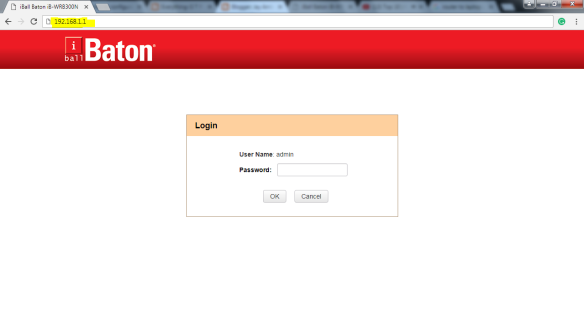
Step 4: I have iBall baton router. therefore, I am giving the step for IBall Baton Router. Enter Username and Password.
The Default Username and password is “admin” for iball, blank for Dlink.
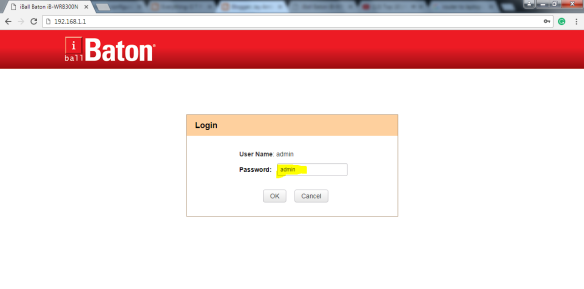
Step 5: go to advance settings.
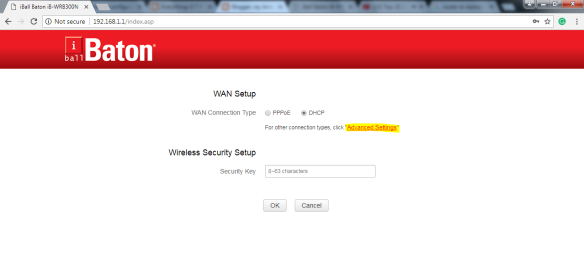
Step 6: now select WAN Setup that is next to Status info.
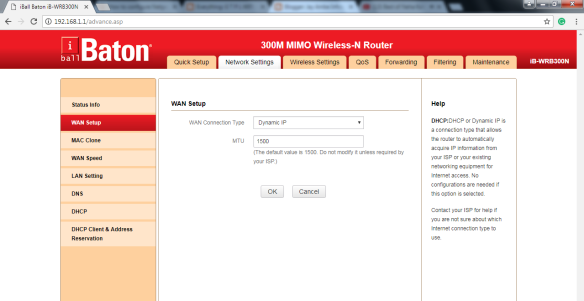
Step 7: GTPL Broadband is working on PPPoE means you need is our username and password that GTPL has provided you. The default password for GTPL login is your registered mobile number.
In WAN Connection Type select: “PPPoE”.
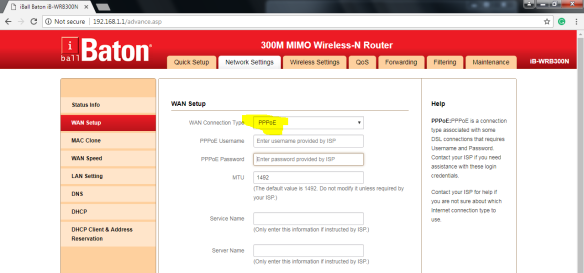
PPPoE username: Enter your GTPL username
PPPoE Password: Enter your Registered Mobile number if you have not changed your GTPL password.
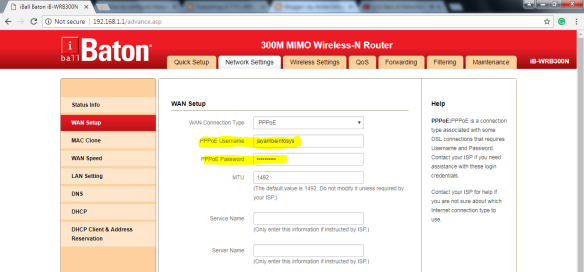
And under server name select the “connect automatically” for connecting auto enable
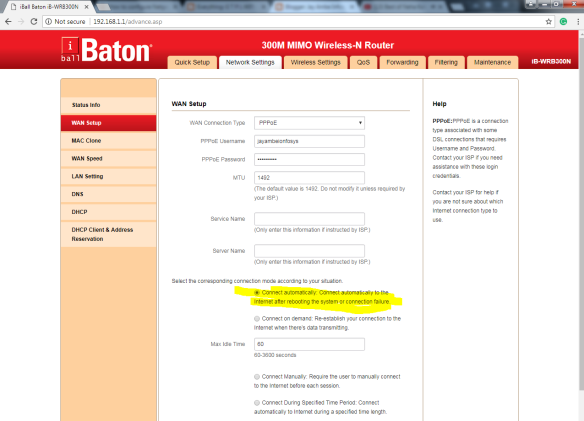
Step 8: click OK to save the settings.
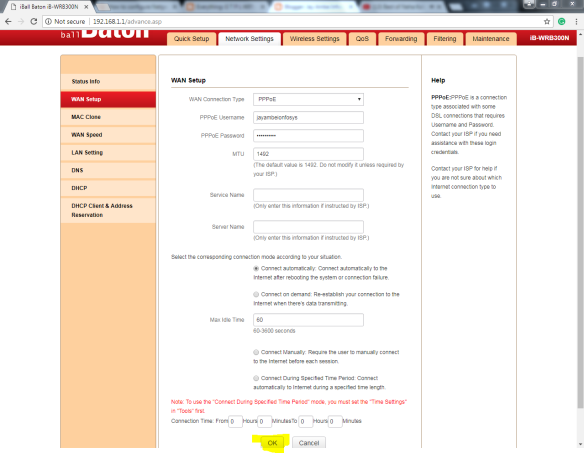
Step 9: if you are connecting the first time then the connection is done you can check in status that is showing connected. go to step 10
Step 10: How to set MAC address :
Click on MAC Clone that is under Wan Setup.
Click on CLONE MAC Address.
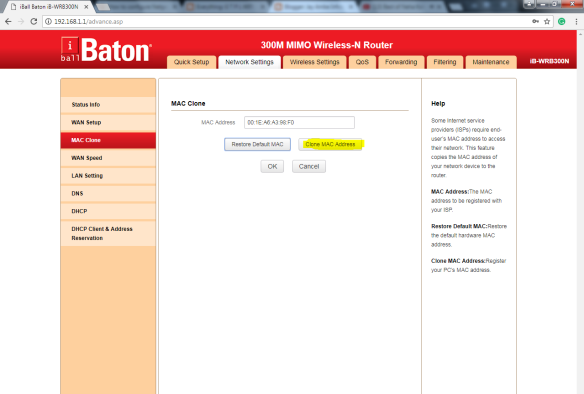
Step 11: Go To Status Info
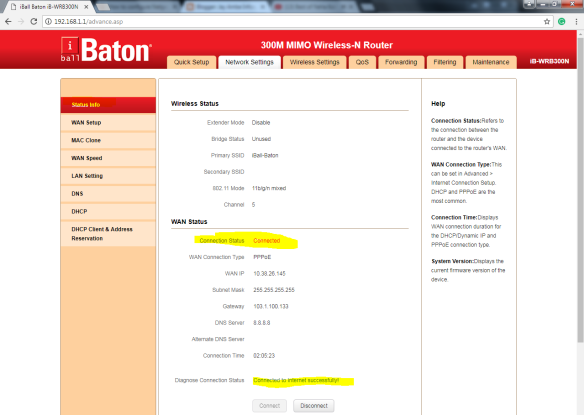
You are connected.
FOR ANY HELP CONTACT
JAY AMBE INFOSYS
+919725508781
